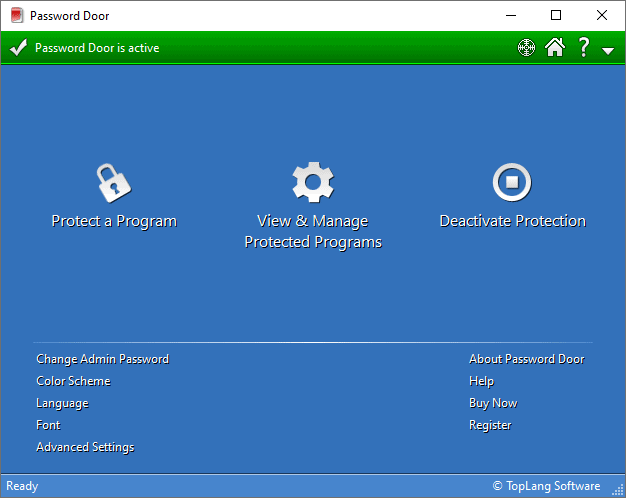
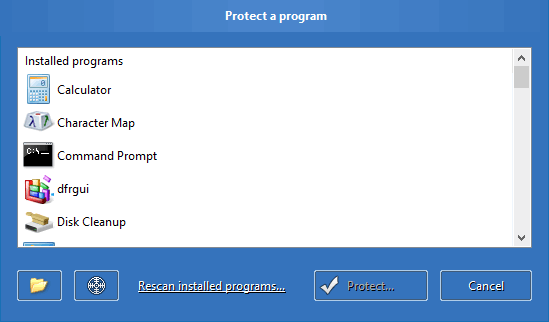
This page is displayed when you click "Protect a Program" on main window. You can use it to protect programs in various ways.
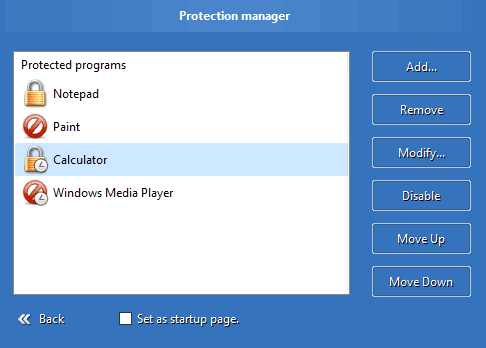
This page is displayed when you click "View & Manage Protected Programs" on main window. It allows you to manage existing protection or add new items.
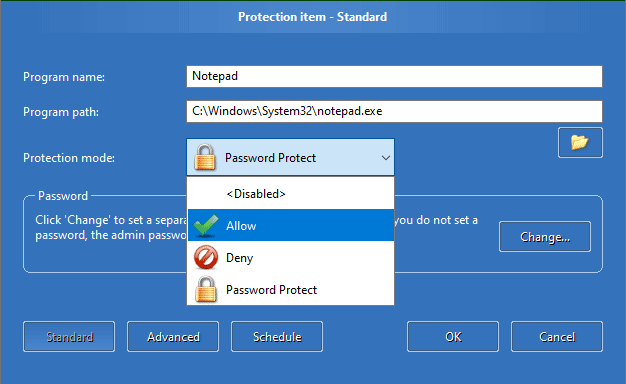
A protection item contains the information about the protected program. In the standard settings page, you can change its name, path and protection mode etc.
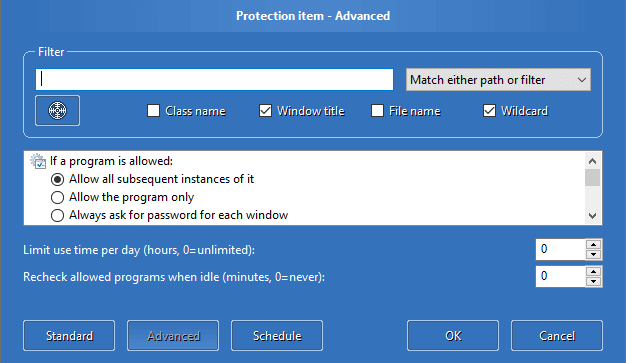
You can change advanced settings of a protection item in this advanced page. However, in most cases you do not need to use advanced settings.
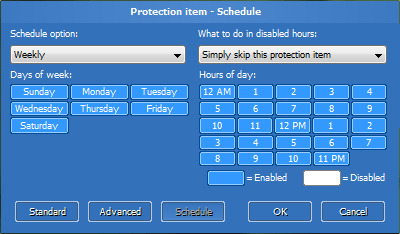
A protection item can use schedule options to protect a program daily, weekly or monthly. With schedule options, you can also use multiple protection items to protect a single program in different ways.
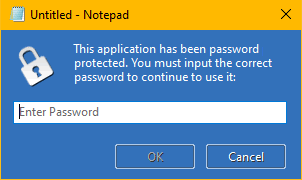
Password Door asks for password when user tries to use a password protected program.